Three easy ways to elevate your Zoom call
We are in the age of Zoom, and although you may not need to get quite as dressed up for your meetings these days, your virtual appearance is still an important factor in looking put together, productive, and professional. Here are three easy things you can do that will instantly elevate your Zoom calls!
1. FIND (or create) GOOD LIGHTING
The first rule of lighting on your zoom call is to pay attention to which direction it’s coming from. You want your face to be lit from the front for a clear and flattering image. Avoid a spot where light is coming from behind you, as this will make your background very bright and darken your face.
If possible, find natural light to use. Setting up your call facing a window will result in great lighting that isn’t too harsh. If you do not have a good spot to face a window, use a ring light. They allow you to manually adjust your lighting brightness and warmth, even in a dimly lit space.
We like to use these ring lights for our Zoom calls!
2. CHOOSE A SIMPLE OUTFIT THAT COORDINATES WITH YOUR BACKGROUND
This step seems insignificant, but can go a long way in improving your Zoom call appearance. It’s as simple as coordinating your outfit (or just your shirt, let’s be honest) to your Zoom background of choice. I have found that solid colors read better than a busy print, especially if you are using a background with multiple colors, textures, or patterns. Keeping your top simple and professional will enhance your overall virtual presence.
Click to shop a few of our faves from Target!
3. BE MINDFUL OF YOUR BACKGROUND
Your Zoom background sets the tone for your meeting, and can either distract from your conversation or lend a feeling of professionalism.
If you are able to use a space in your home as a backdrop, focus on keeping it minimal and clean. Set up a spot where you can have art or something beautiful in the background, and keep clutter to a minimum. Before each zoom call, make sure that you clear the area of any objects that made their way into your background space.
If there is not a spot in your house where you are able to set up and have something pretty behind you, use a virtual background!

We love our Zoom calls, and want to help you love yours.
Below you will find the collection of FREE ZOOM VIRTUAL BACKGROUNDS that we’ve created just for you! Click to download when you’re ready. Grab one, or all of them, and change them out as often as your you wish!
Here is a peek at the Styleberry Virtual Zoom Backdrop collection:
THE OCEAN COLLECTION

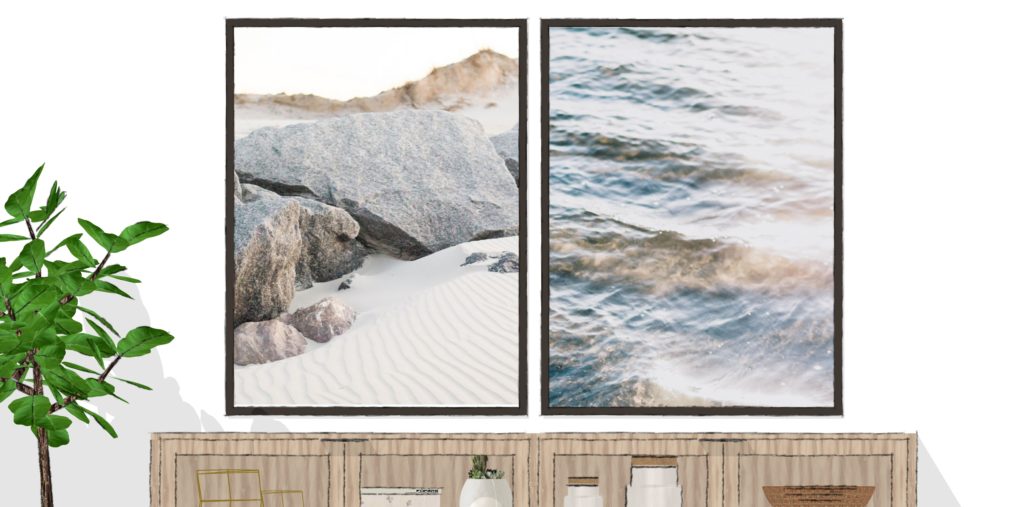
THE SOFT SEA COLLECTION

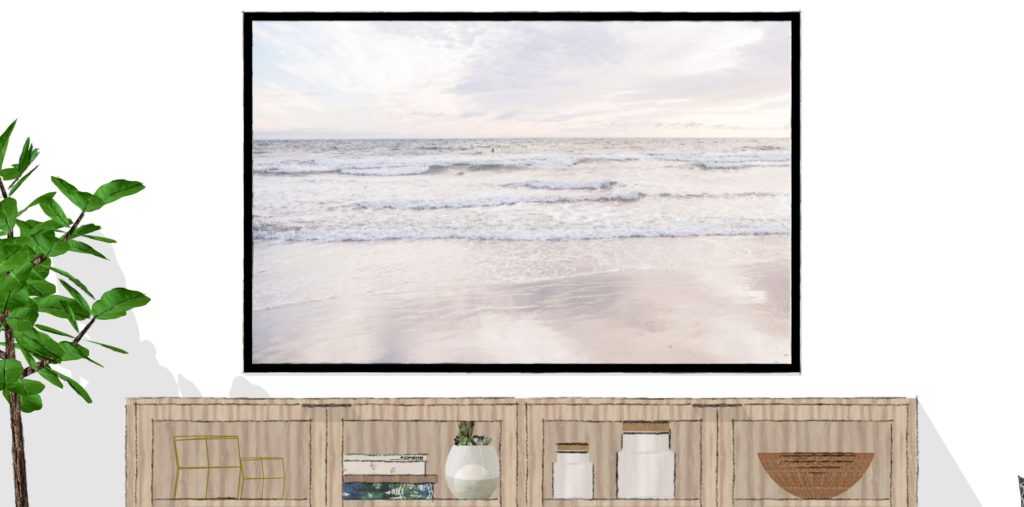
THE ORGANIC DESERT COLLECTION
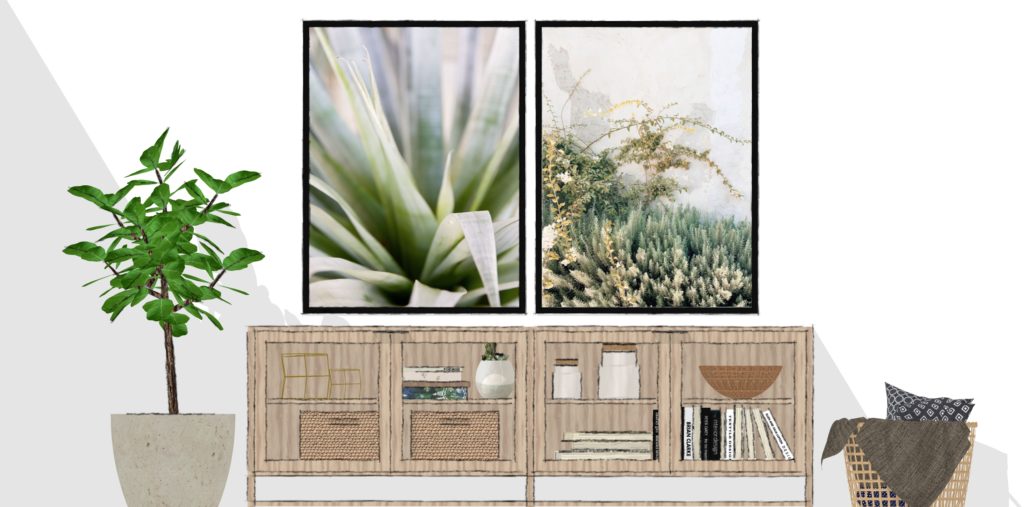

THE SOOTHING SEA COLLECTION

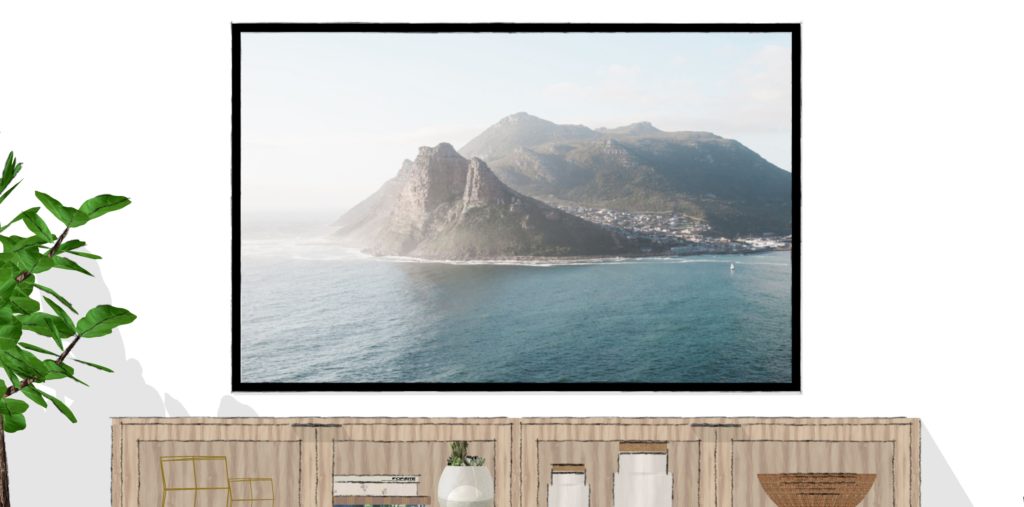
PRO TIP: plan to wear your hair down, or it will play a weird disappearing act!

HOW TO ADD A VIRTUAL ZOOM BACKGROUND:
- Click on Zoom.us > Preferences (as seen below).

2. Navigate Virtual Background, and Click the “+” icon to add image.

3. Upload an image! You can use any image you wish, but we like the idea of an interior style background featuring a styled sideboard, art, and some greenery.
All you really need are a few minutes to take your Zoom calls to the next level, and in the midst of quarantine we need every excuse to get creative and find happiness in the small things.

Ready to uplevel that background FOR REAL? Styleberry is now booking for clients in OR outside of San Antonio, Texas!
…
Styleberry Creative Interiors is a Full Service Interior Design Firm based in downtown San Antonio, Texas, specializing in fresh, relaxed design completed in a thoughtful, caring way. With a team & design process you can trust, we’ll create a space and experience that will help you finally exhale.



